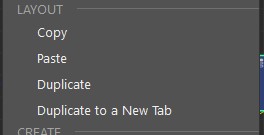Nodes Network Layout Manipulations |
|
VERSION 1.0 |
NOTE: This script is part of the Node Editor Extended Menus and should be run via the context menu. •This script file consist of several commands for manipulating shading networks in the Node Editor.
oCopy - copies the network layout of the selected node oPaste - pastes the previously copied layout oDuplicate - duplicate selected nodes, keeping connections and the visual layout oDuplicate to a New Tab - duplicate selected node to a new tab while keeping the connections and layout
oFirst four icons are for Left, Right, Top, Bottom Align selected nodes. Hold <CTRL> to align the nodes to the first selected node. oLast two buttons are to evenly distribute the selected nodes Horizontally or Vertically. |